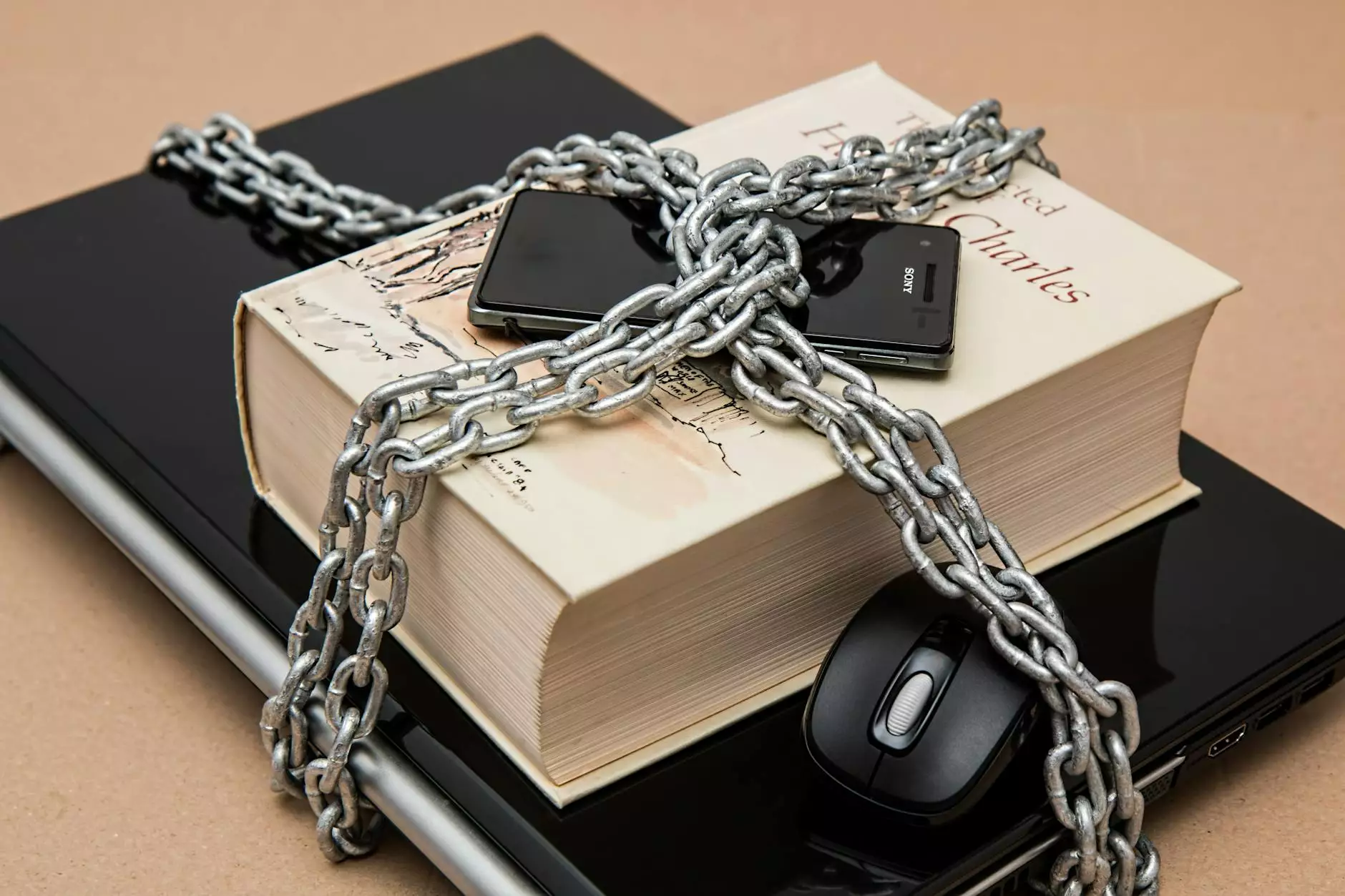Help & FAQs - Video Technics Repair

Frequently Asked Questions
Welcome to the Help & FAQs page of Video Technics Repair, where we provide comprehensive answers to the most common questions about our top-notch video equipment repair services.
1. How do I request a repair service?
To request a repair service, simply visit our website at vtechnicsrepair.com and navigate to the "Request Repair" page. Fill out the necessary information, including your contact details, a brief description of the issue, and the model of the equipment you need assistance with.
2. How long does the repair process usually take?
The duration of the repair process varies depending on the complexity of the issue and the availability of spare parts. In general, we strive to provide a quick turnaround time for our customers. Once we receive your request, our expert technicians will evaluate the problem and provide you with an estimated timeframe for the repair.
3. What types of video equipment do you repair?
At Video Technics Repair, we specialize in repairing a wide range of video equipment, including but not limited to:
- Professional cameras
- Video recorders
- Editing systems
- Broadcast monitors
- Audio equipment
Our skilled technicians have extensive experience in handling various brands and models, ensuring that your equipment is in capable hands.
4. Do you offer a warranty on repairs?
Yes, we take pride in the quality of our repair services and offer a warranty on all repairs completed by our technicians. The duration of the warranty may vary depending on the type of repair, and the specific details will be provided at the time of service.
Tips for Maintaining Video Equipment
1. Regular Cleaning and Maintenance
Keeping your video equipment clean and properly maintained is crucial for its optimal performance and longevity. Use proper cleaning supplies and techniques recommended by the manufacturer, and schedule regular maintenance checks to prevent any potential issues.
2. Handling and Storage
Handle your video equipment with care and ensure it is stored in a safe and controlled environment. Avoid exposing the equipment to extreme temperatures, direct sunlight, and excessive humidity, as these conditions can damage sensitive components.
3. Firmware and Software Updates
Stay up to date with the latest firmware and software updates provided by the equipment manufacturer. These updates often include bug fixes, performance enhancements, and new features that can improve the overall functionality of your video equipment.
4. Avoiding Overuse
While it's important to utilize your video equipment to its full potential, it is equally crucial to avoid overusing it. Continuous usage without appropriate intervals for cooling and rest can lead to premature wear and tear, resulting in potential malfunctions.
Contact Us
If you have any further questions or require assistance related to our video equipment repair services, please don't hesitate to reach out to our friendly customer support team. We can be reached via phone at [insert phone number] or through our online contact form available on our website.
Trust Video Technics Repair to provide reliable and efficient solutions for all your video equipment repair needs.