Exploring the Error 502: A Comprehensive Guide
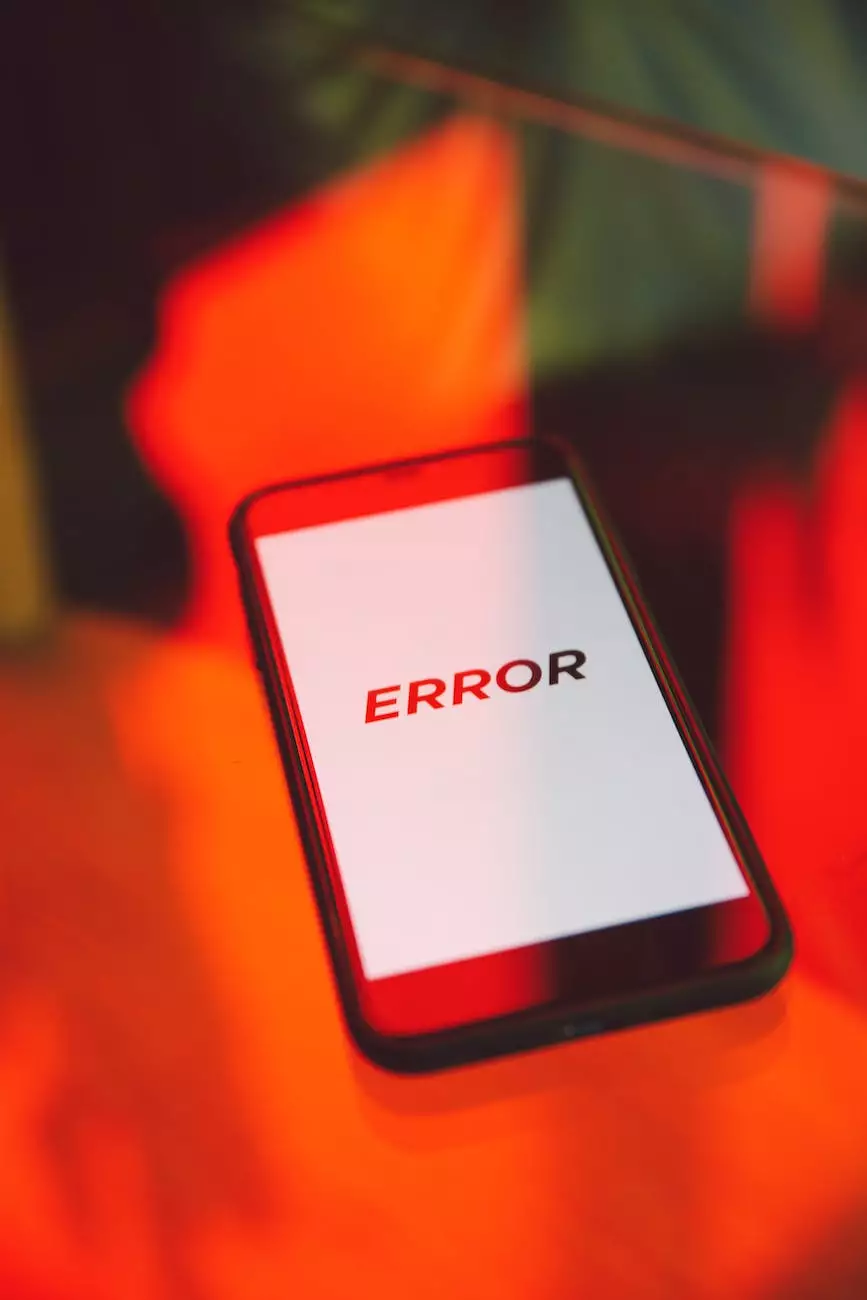
Introduction: Understanding Error 502
At DZ-Techs.com, we are dedicated to providing you with the most comprehensive information on every aspect related to Electronics, IT Services & Computer Repair, and Mobile Phone Repair. Today, we dive into the intricacies surrounding one common yet frustrating issue faced by many users – Error 502.
What is Error 502?
Error 502, also known as the "Bad Gateway Error," occurs when a server acting as a gateway or proxy receives an invalid response from an upstream server. This error disrupts the smooth communication between servers, hindering the user's ability to access a particular website or online service.
Causes of Error 502
Understanding the root causes of Error 502 is crucial for effective troubleshooting. Here, we outline the common factors that contribute to this error:
1. Server Overload
Frequent spikes in web traffic or heavy server loads can overwhelm the gateway server, leading to the display of Error 502. This typically occurs during peak usage periods or when a website experiences a sudden surge in visitors. Proper server optimization and load balancing measures can help address this issue.
2. DNS Issues
Problems with the Domain Name System (DNS) can also trigger Error 502. Incorrect DNS settings, DNS caching issues, or DNS server failures may disrupt the communication between the gateway server and the upstream server, resulting in this error. Verifying and updating the DNS configurations can resolve this problem.
3. Firewall or Proxy Misconfiguration
Misconfigured firewall or proxy settings can interfere with the proper functioning of the gateway server. If the firewall or proxy server incorrectly handles requests or blocks necessary connections, Error 502 may appear. Reviewing and adjusting the firewall or proxy configurations can alleviate this issue.
4. Network Connectivity Problems
Issues with the network connectivity between the gateway server and upstream server can contribute to Error 502. This can include network outages, routing errors, or problems with the internet service provider (ISP). Ensuring stable network connections and resolving any network-related issues can help resolve this error.
Implications of Error 502
Experiencing Error 502 can have various implications for businesses and individuals alike. Here are some notable points to consider:
1. User Frustration and Negative Experience
Encountering Error 502 can significantly impact a user's experience, leading to frustration and dissatisfaction. In an online business context, this can result in lost customers, reduced website traffic, and diminished trust in the brand's reliability.
2. Downtime and Loss of Productivity
For businesses relying on online services, prolonged Error 502-related issues can lead to significant downtime and hinder productivity. This downtime can translate to financial losses, missed opportunities, and decreased customer satisfaction.
3. SEO Ranking and Visibility
Error 502 can negatively affect a website's search engine optimization (SEO) efforts. Frequent occurrence of this error can potentially impact the website's ranking on search engine result pages (SERPs), reducing its visibility and organic web traffic.
Efficient Solutions for Error 502
Resolving Error 502 promptly is crucial to ensure a seamless user experience and maintain optimal website performance. Let's explore some effective solutions:
1. Refresh or Retry the Page
The simplest initial step when encountering Error 502 is to refresh the page or try accessing it again. Temporary network glitches or server hiccups can cause intermittent errors, and a simple refresh might resolve the issue.
2. Clear Browser Cache and Cookies
Outdated or corrupted browser cache and cookies can sometimes trigger Error 502. Clearing these can help eliminate cached erroneous data and potentially resolve the issue. Instructions on clearing cache and cookies can vary among different browsers, but locating the appropriate settings is usually straightforward.
3. Check Server Status
Verifying the status of the website's server is essential when dealing with Error 502. Server downtime, planned maintenance, or ongoing technical issues may cause this error. Keeping an eye on server status pages or reaching out to the website's technical support team can provide valuable insights and potential solutions.
4. Contact Website Administrator or IT Support
If the Error 502 persists or if you encounter this error on multiple websites, contacting the website administrator or your IT support team can help expedite the resolution process. They can investigate the issue more thoroughly, identify any underlying problems, and implement appropriate fixes.
Conclusion
Error 502, the Bad Gateway error, poses significant challenges for both users and businesses. Understanding its causes, implications, and efficient solutions is key to overcoming this frustrating obstacle. At DZ-Techs.com, we strive to provide the most relevant and comprehensive information to empower you in navigating the complex landscape of Electronics, IT Services & Computer Repair, and Mobile Phone Repair.




