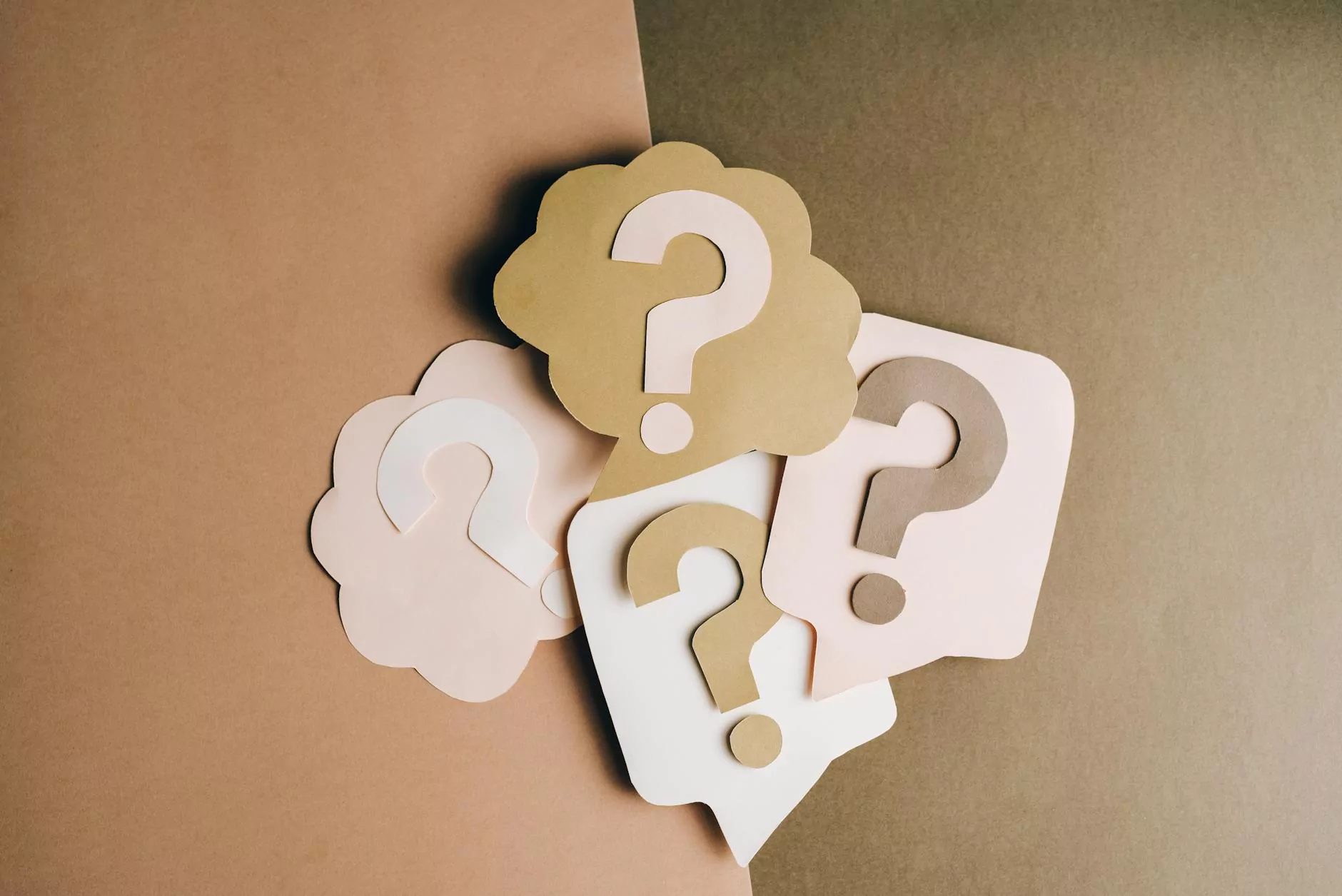Pager Genius User Manual for Pagers and Extenders

Introduction
Welcome to Video Technics' comprehensive user manual for our cutting-edge pagers and extenders. With the Pager Genius product line, we aim to revolutionize communication systems by providing high-quality, reliable, and efficient devices that redefine how businesses streamline their operations.
Getting Started
Before diving into the countless features and benefits of our Pager Genius pagers and extenders, let's start with the basics. This section will guide you on setting up your device, ensuring optimal performance right from the beginning.
Unboxing and First-Time Setup
When you receive your Pager Genius package, open it carefully, being mindful of any accessories or additional components included. Remove the device and inspect it for any physical damages that may have occurred during transit. If you notice any issues, reach out to our customer support immediately.
Next, connect the pager or extender to its corresponding power source using the cables provided. Ensure a stable electrical connection, and then turn on the device. You should observe the power indicator light illuminating, indicating successful power-up.
Once powered, familiarize yourself with the device's buttons, ports, and display. Each Video Technics pager and extender has a unique layout, designed to cater to specific user needs. Refer to the included user manual or navigate to our online resources for a detailed visual guide.
Pairing and Syncing Devices
To maximize the functionalities of our Pager Genius products, it is crucial to pair and sync multiple devices effectively. Whether you want to set up a reliable paging system or extend your range to cover larger areas, follow these steps for seamless integration:
- Ensure all devices are powered on and within close proximity to each other.
- Access the settings menu on each pager or extender by following the specified prompts in the manual or on-screen instructions.
- Within the settings, locate the "Pairing" or "Sync" option.
- Select the option and await a confirmation message on the screen indicating successful pairing.
- Repeat this process for all devices you wish to connect in your network.
By meticulously following these steps, you will establish a reliable communication network, allowing seamless information flow between designated devices.
Main Features
Our Pager Genius User Manual aims to provide an extensive guide to utilizing the advanced features and functionalities of Video Technics' pagers and extenders. Each device has a diverse range of capabilities designed to cater to various industries and professional environments.
Paging Features
Our pagers are built with cutting-edge technology, enabling rapid and efficient communication with your team members. Here are some of the noteworthy paging features present in our Pager Genius devices:
- Instant Messages: Send and receive messages instantly, greatly reducing response time.
- Group Paging: Communicate with specific groups or departments, ensuring targeted messaging.
- Range Extension: Extend the coverage range of your pagers, allowing seamless communication even in large venues.
- Vibration Functionality: Customize pager alerts with vibration patterns for enhanced notification in noisy environments.
Extender Features
In addition to pagers, our extenders offer enhanced functionalities that revolutionize your communication system. Here are some key features our extenders provide:
- Signal Amplification: Boost signal range and eliminate dead zones, ensuring reliable communication across your entire facility.
- Integration with Existing Systems: Seamlessly integrate our extenders with your current paging infrastructure, minimizing disruptions during the installation process.
- Error Recovery: Our extenders are designed to recover from signal disruptions or failures automatically, ensuring uninterrupted communication in critical scenarios.
- Easy Configuration: Intuitive configuration options simplify the setup process, minimizing downtime and allowing for smooth deployment across multiple areas.
Troubleshooting Tips
Occasionally, you may encounter unexpected challenges while using your Pager Genius devices. Rest assured, we have compiled a list of common issues along with their troubleshooting solutions to assist you in resolving them promptly:
Poor Signal Quality
If you notice a deterioration in signal quality or intermittent connectivity, follow these steps:
- Ensure all devices are powered on and correctly synchronized.
- Check the positioning of your extenders to ensure optimal coverage.
- If possible, relocate extenders to minimize signal interference from physical obstacles or nearby electronic devices.
- Perform a power cycle by turning off all devices, waiting for a few moments, and then turning them back on.
Pager Display Malfunctions
In rare cases, you might encounter issues with the pager's display. If you experience any display malfunctions, try the following troubleshooting steps:
- Reset the pager: Locate the reset button or follow the provided instructions to perform a reset on the device. This action may resolve temporary display issues.
- Battery check: Ensure your pager's battery is adequately charged. If the battery is low, replace it with a fully charged one.
- Display settings: Access the pager's settings menu and review the display options to ensure they are configured correctly.
If the above troubleshooting steps do not resolve the issue, please contact our dedicated customer support team for further assistance.
Conclusion
Congratulations! You have reached the end of our Pager Genius User Manual for Pagers and Extenders. We hope this comprehensive guide has empowered you with the knowledge necessary to optimize your experience with Video Technics' innovative communication devices.
As technology continues to evolve, rest assured that Video Technics remains committed to providing top-of-the-line pagers and extenders that meet and exceed industry standards. Should you have any further inquiries or encounter any challenges, our skilled support team is available to assist you.
Remember, with Pager Genius, your communication becomes smarter, faster, and more efficient. Take your business to new heights with our cutting-edge solutions. Explore our website for more information, access to additional resources, and to browse our product catalog.