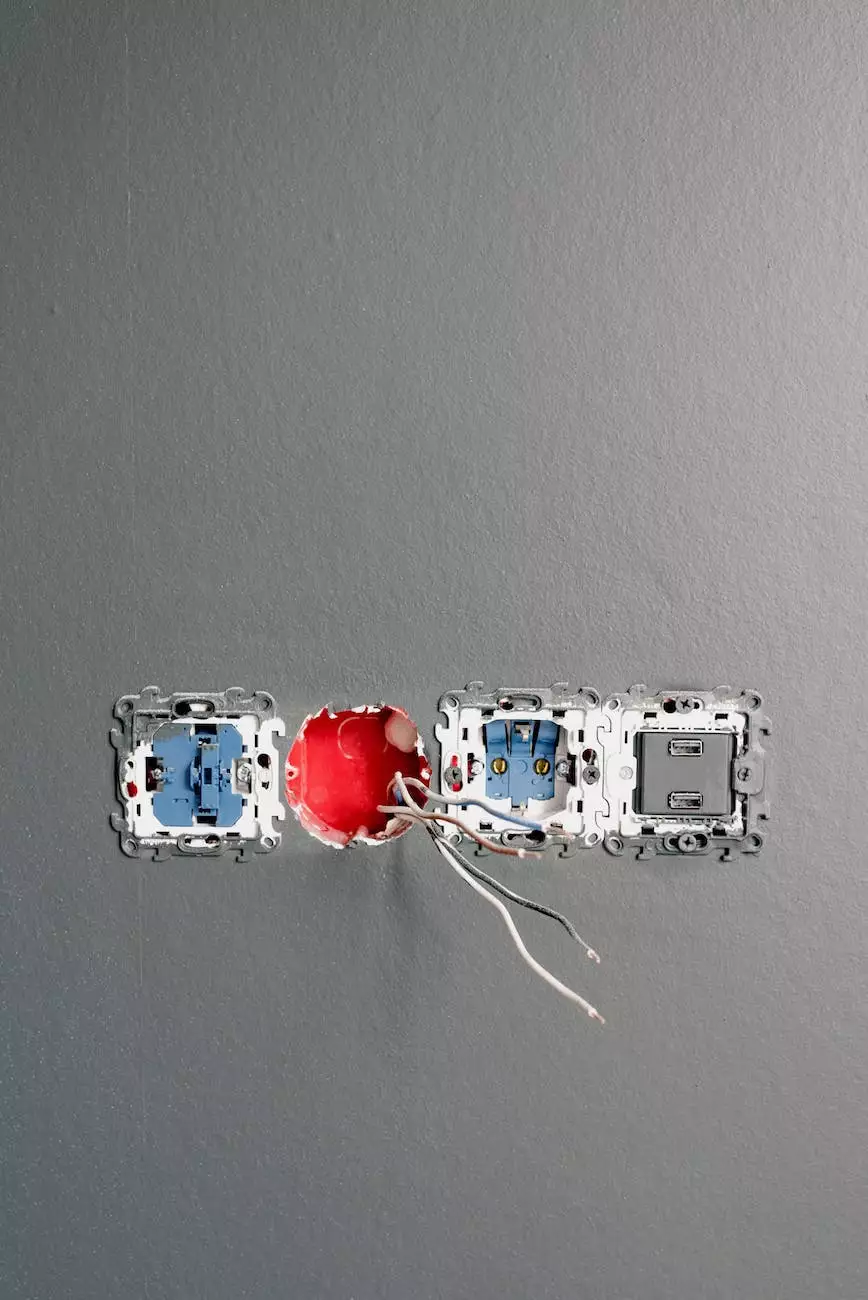TiVo MoCA Bridge Plus (Open Box) - Video Technics Repair

Welcome to Video Technics Repair, where we offer a wide range of high-quality products to enhance your home entertainment experience. Our TiVo MoCA Bridge Plus (Open Box) is a top-of-the-line solution for extending your TiVo experience with a high-speed network connection. In this comprehensive guide, we will walk you through the features, benefits, and installation process of the TiVo MoCA Bridge Plus.
Why Choose the TiVo MoCA Bridge Plus?
As an avid TiVo user, you know the importance of a reliable network connection for seamless streaming, multi-room DVR, and access to online features. The TiVo MoCA Bridge Plus offers a solution that ensures uninterrupted connectivity and maximum performance. Here's why you should consider the TiVo MoCA Bridge Plus:
1. Lightning-Fast Network Speeds
The TiVo MoCA Bridge Plus utilizes MoCA 2.5 technology, delivering blazing-fast network speeds of up to 2.5 Gbps. Experience lag-free streaming, quick file transfers, and smooth online gaming.
2. Easy Setup and Installation
Setting up the TiVo MoCA Bridge Plus is a breeze. Simply connect one Bridge Plus device to your existing router and another to your TiVo device, and you're good to go. No need for additional wiring or complex configurations.
3. Expand Your TiVo Network
With the TiVo MoCA Bridge Plus, you can easily expand your TiVo network to additional DVRs or Mini devices in your home. Enjoy multi-room streaming and sharing content seamlessly across your devices.
4. Enhanced TiVo Experience
Say goodbye to buffering and slow internet connections. The TiVo MoCA Bridge Plus provides a stable and reliable network connection, ensuring smoother navigation, faster downloads, and access to a wide range of online content and apps.
How to Install the TiVo MoCA Bridge Plus
Installing the TiVo MoCA Bridge Plus is a simple process. Follow these steps to get started:
- Ensure you have an existing router with an available Ethernet port.
- Connect one end of the Ethernet cable to the LAN port of your router.
- Connect the other end of the Ethernet cable to the LAN port of the TiVo MoCA Bridge Plus.
- Connect a coaxial cable from the wall outlet to the Coax In port of the TiVo MoCA Bridge Plus.
- Connect another coaxial cable from the Coax Out port of the TiVo MoCA Bridge Plus to your TiVo device.
- Power on both the router and the TiVo MoCA Bridge Plus.
- Wait for the devices to establish a network connection.
- You're all set! Enjoy the enhanced TiVo experience with a seamless network connection.
Order Your TiVo MoCA Bridge Plus Today
Are you ready to take your TiVo experience to the next level? Order the TiVo MoCA Bridge Plus (Open Box) from Video Technics Repair today. We offer competitive prices and a hassle-free shopping experience. Don't miss out on this opportunity to optimize your TiVo network connection for an unrivaled entertainment experience. Place your order now!