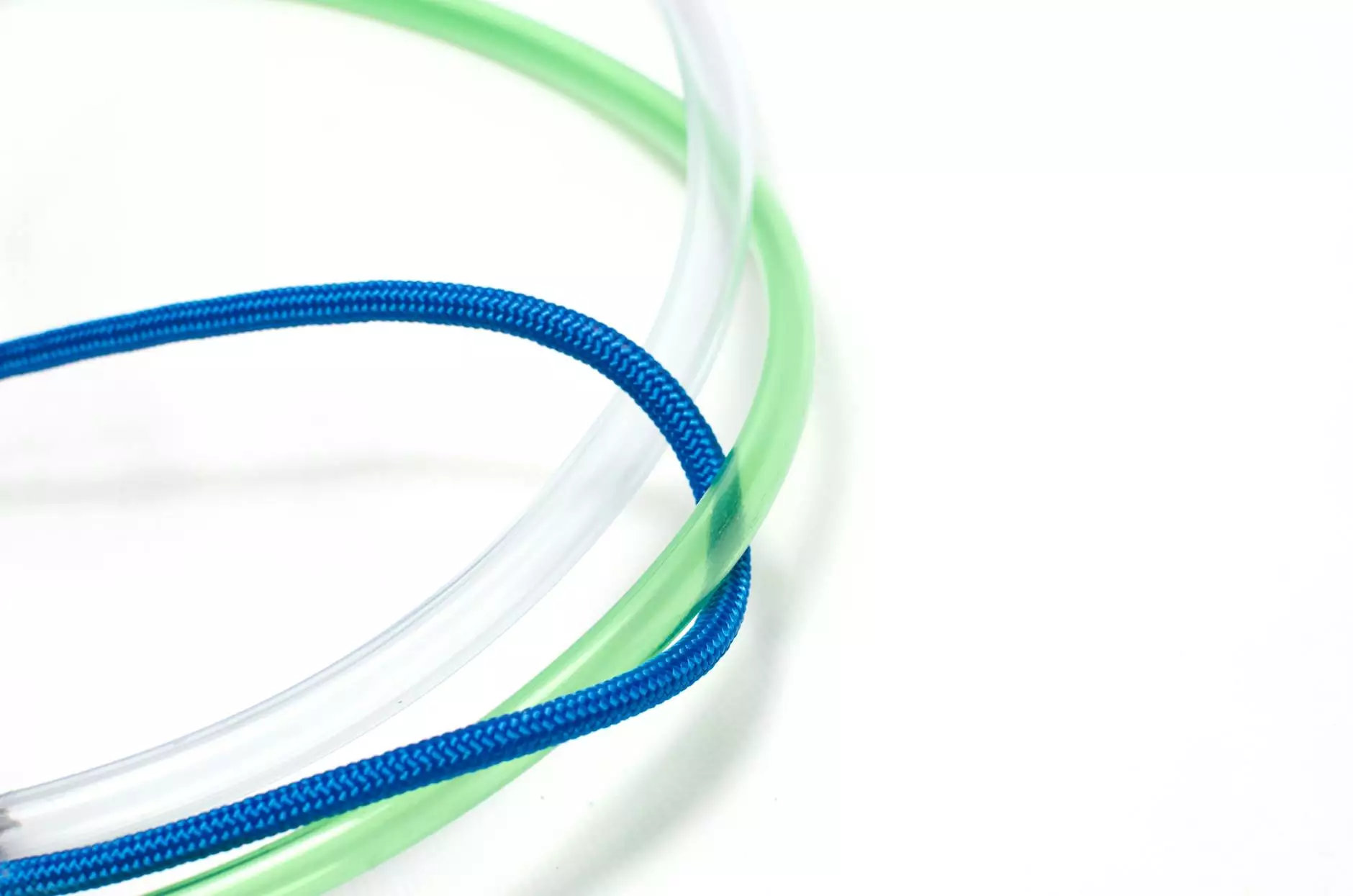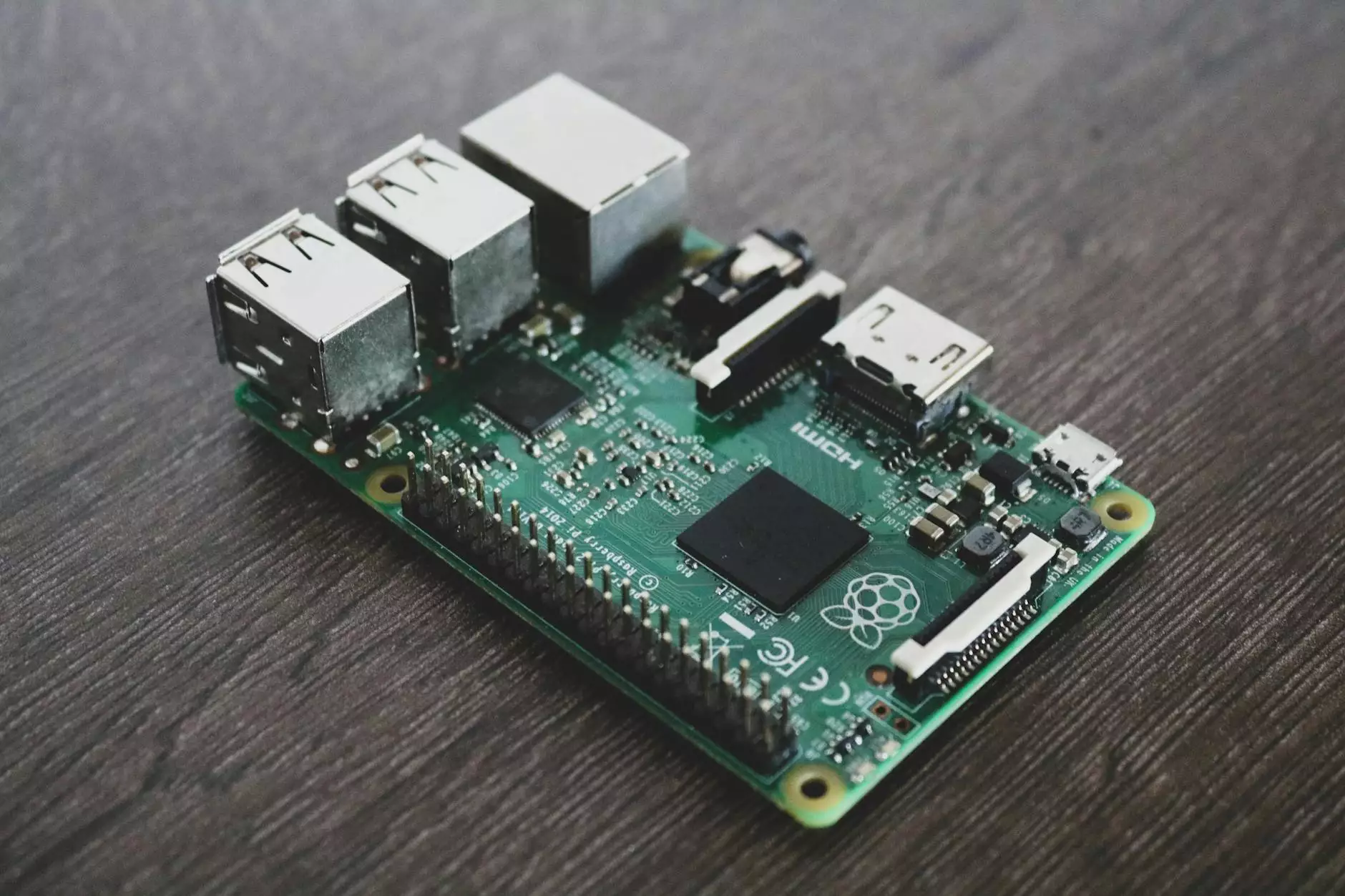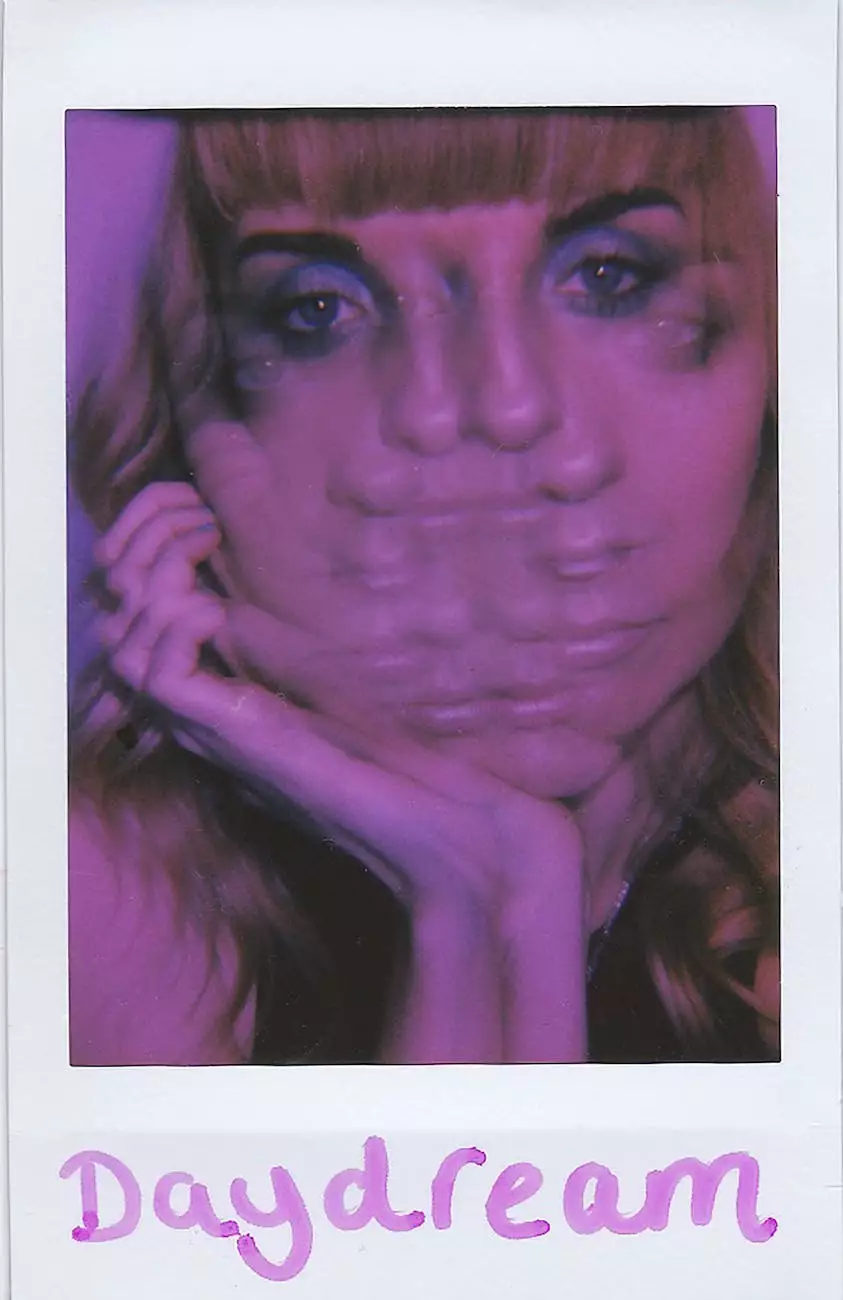Enable the 30 Second Skip on your Remote

Thank you for visiting Video Technics. We understand the frustration of watching your favorite TV shows and movies and having to wait for commercials or repetitive content. That's why we want to help you optimize your viewing experience by enabling the 30 second skip feature on your remote control.
The Importance of the 30 Second Skip Feature
The 30 second skip feature is a valuable tool that allows you to quickly jump forward by 30 seconds in your recorded content. It's especially useful when watching recorded shows or movies, as it helps you bypass commercials, repetitive scenes, or any content you wish to skip. This feature saves you time and enhances your overall viewing enjoyment.
Step-by-Step Guide to Enable the 30 Second Skip on Your Remote
- Step 1: Locate the Settings Button
- Step 2: Navigate to the Preferences Option
- Step 3: Access the Skip Feature Settings
- Step 4: Enable the 30 Second Skip
- Step 5: Save and Exit
Start by locating the settings button on your remote control. The settings button is usually represented by a gear or cogwheel icon. Press the button to access the settings menu.
Within the settings menu, navigate to the preferences option. This option is commonly identified by a wrench or gear icon. Select preferences to proceed to the next step.
Once you're in the preferences menu, you'll need to find the skip feature settings. The skip feature settings are usually located under the playback or remote control options. Select the skip feature settings to proceed.
In the skip feature settings, look for an option that allows you to enable the 30 second skip. This option may be labeled as "30-second skip," "quick skip," or something similar. Toggle the option to enable the 30 second skip on your remote control.
Once you've enabled the 30 second skip, save your changes and exit the settings menu. Your remote control is now ready to use the 30 second skip feature.
Tips and Tricks for Using the 30 Second Skip Feature
Now that you've successfully enabled the 30 second skip on your remote control, here are some tips and tricks to enhance your viewing experience:
- Use the Skip Button Strategically: When watching recorded content, use the 30 second skip button strategically to bypass commercials or repetitive scenes and jump straight to the important parts of your favorite shows or movies.
- Adjust the Skip Duration: Some remote controls allow you to customize the skip duration. Experiment with shorter or longer skip durations to find what works best for you.
- Combine with Other Playback Features: Explore other playback features on your remote control, such as pause, rewind, or fast forward, to create a personalized viewing experience.
Optimize Your Viewing Experience with Video Technics
At Video Technics, we believe in delivering exceptional entertainment solutions to enhance your viewing experience. Enabling the 30 second skip feature on your remote control is just one way to optimize your entertainment time. Browse our website to discover more tips, tricks, and product solutions to enjoy seamless and uninterrupted entertainment.
Remember, your remote control is a powerful tool that can significantly improve your TV and movie viewing. Don't let commercials or repetitive content interrupt your enjoyment. By enabling the 30 second skip feature, you gain more control over your entertainment experience.
Thank you for choosing Video Technics. We are committed to providing you with the highest quality products and solutions to make your entertainment time truly exceptional.